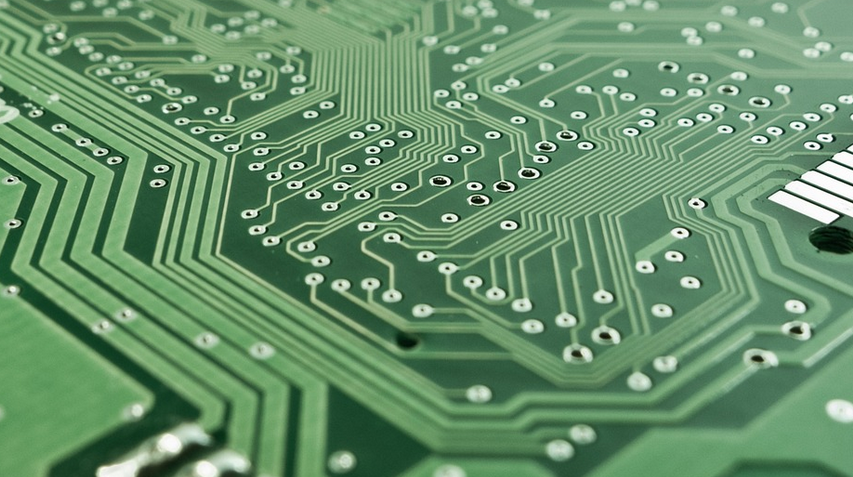Say Goodbye to Monotone Lectures and Hello to Sound Immersion
Remember those days when your PowerPoint presentations were just text-heavy slideshows, a bit like reading a Wikipedia article out loud? The good news is that the world of presentation design has evolved. We’re no longer limited to static slides; your audio can now come alive right within your PowerPoint files.
This magic tool, known as embedded audio in PowerPoint, allows you to seamlessly blend sound into your presentations for a richer and more engaging experience. It’s like adding an extra dimension to your storytelling, letting viewers feel the rhythm of your message, immerse themselves in your ideas, and even create a whole new level of audience interaction.
Let’s delve deeper into why embedded audio is so powerful and how you can unlock its potential.
Why Choose Embedded Audio?
1. Bringing Your Content to Life:
Gone are the days of generic slides; imagine a scenario where your presentation actually feels alive. You can use embedded audio to narrate images, showcase product demos, or even add soundscapes that enhance the visual narrative. Think of it like an immersive experience, where the visuals and the accompanying sounds work together to pull your audience into the story you’re telling.
2. Creating a More Engaging Slide Show:
Imagine adding a video clip or sound effects on a slide that directly relates to the content. This is what embedded audio allows you to do! The user doesn’t need to click through different files; the sounds are integrated into the slide itself, creating a sense of flow and ease for the audience.
Not only does this make your presentation more dynamic, but it also helps in making your message more impactful.
3. Adding Personality and a Human Connection:
We all remember those captivating presentations that felt like a conversation between us and the speaker. Embedded audio can help you achieve that human touch! Imagine using sound clips to emphasize key points, or even adding in personal anecdotes through voice recordings. This helps your audience connect with you on a deeper level, ultimately creating a stronger rapport.
Adding Audio to Your PowerPoint
To add audio to your presentations, you’ll need to know how to use the embedded audio feature within PowerPoint itself. Here’s a simple guide:
**Step 1: Locate the Insert tab:** You can find this at the top of your screen, where your icons and buttons are located.
**Step 2: Click on “Audio”:** This will open up a menu with options to add audio files to your presentation.
**Step 3: Choose a sound file:** You can either drag and drop an audio file from your computer’s files, or you can browse through the provided built-in sounds.
Once you have added your audio file, it will appear on your slide. You can then play it back, adjust its volume, position, or even add transitions to create a more dynamic presentation experience.
Examples of Embedd Audio in PowerPoint
Embedded audio opens up a whole new world of creative possibilities. Here are some exciting applications:
**1. Interactive Presentations:** Imagine asking your audience to play an audio clip when they see specific slides or images on the screen.
**2. Demonstrations and Explanations:** Use embedded audio to showcase product demos, explain complex concepts in a clear way, or even add sound effects to make your presentations more engaging!
**3. Storytelling Through Sound:** If you want to take your storytelling to the next level, this is your chance! A well-crafted audio narrative can create an emotional connection and leave a lasting impression on your audience.
The Future of Embedded Audio
As technology continues to evolve, so will the possibilities of embedded audio. We’re on the verge of exciting new features that could revolutionize how we present information.
* **Interactive Soundscapes:** Imagine slides with sounds that change based on your audience’s interaction! Think about using this feature for educational settings or even to create immersive storytelling experiences.
* **Real-time Audio Recording:** The ability to record audio from the presentation itself could drastically change how we interact with audiences and provide real-time feedback!
* **Voiceover Integration:** Imagine adding a voice over to your slides for greater impact! This could revolutionize how presentations are delivered as it provides a more personal touch and offers better interaction.
Start Experimenting Today!
You’ll be amazed at what you can achieve with embedded audio in PowerPoint. It’s like adding an extra dimension to your presentations, transforming them into truly impactful experiences. So, start experimenting, explore new soundscapes, and unleash the full potential of your creative voice!